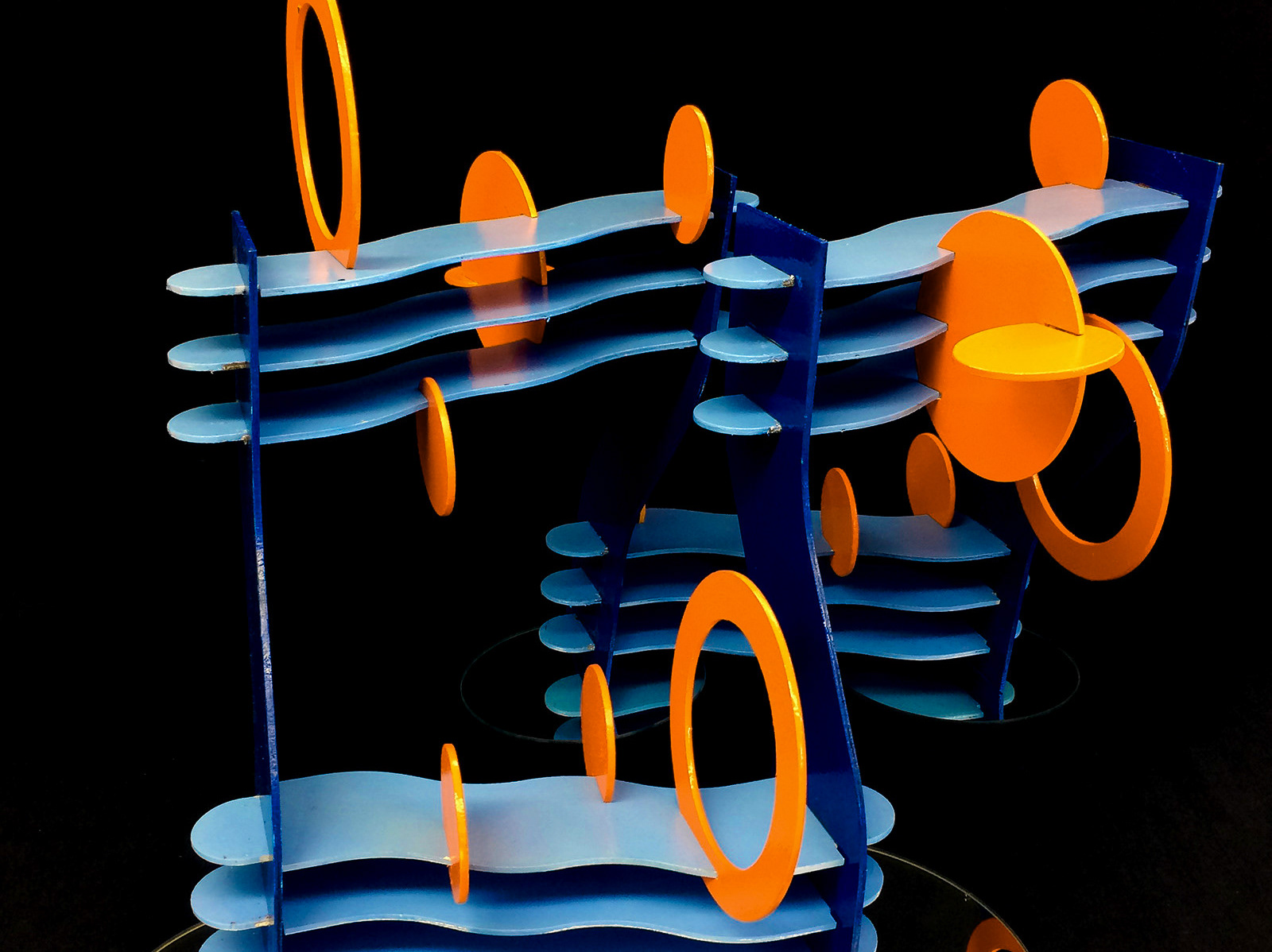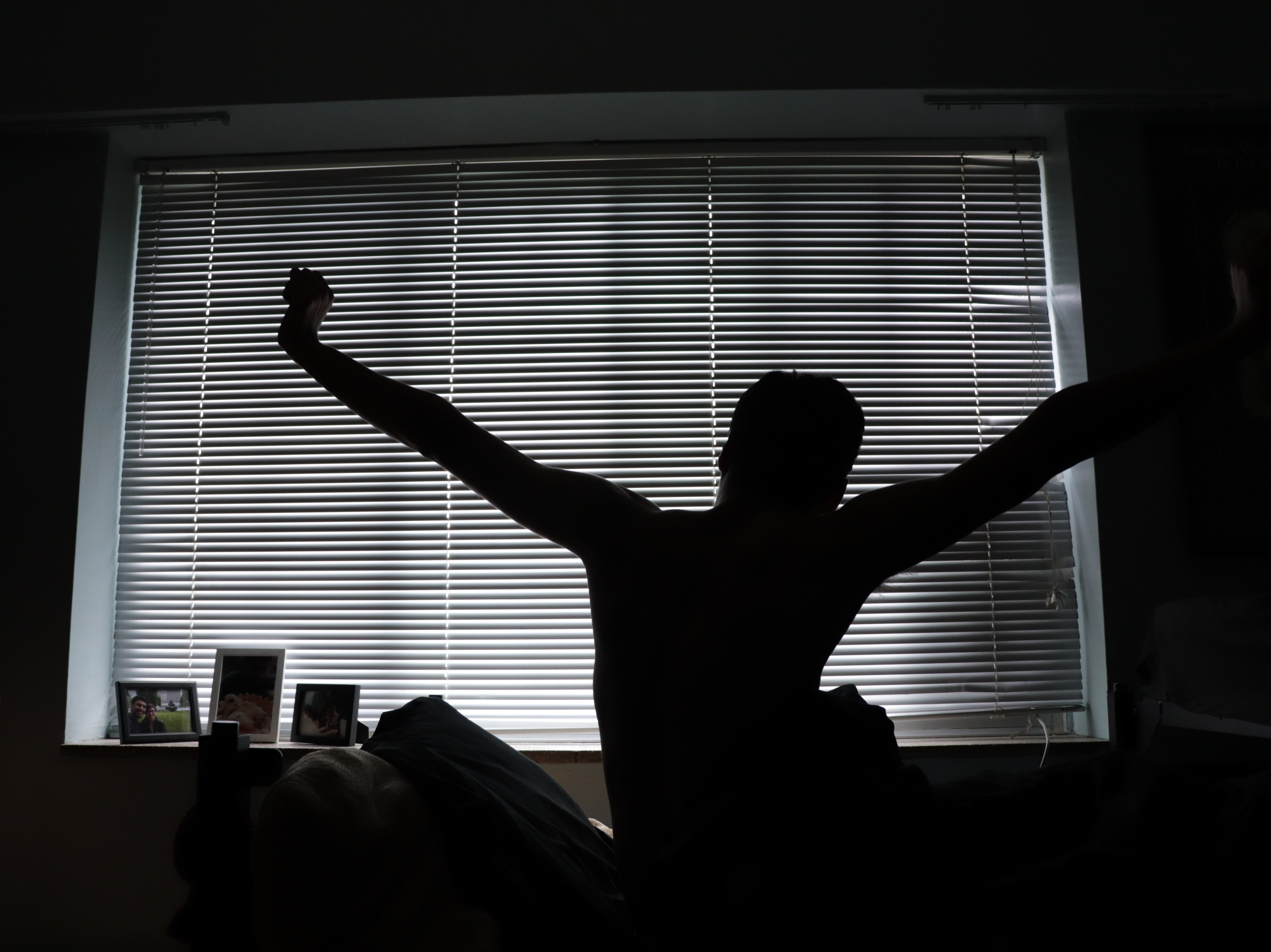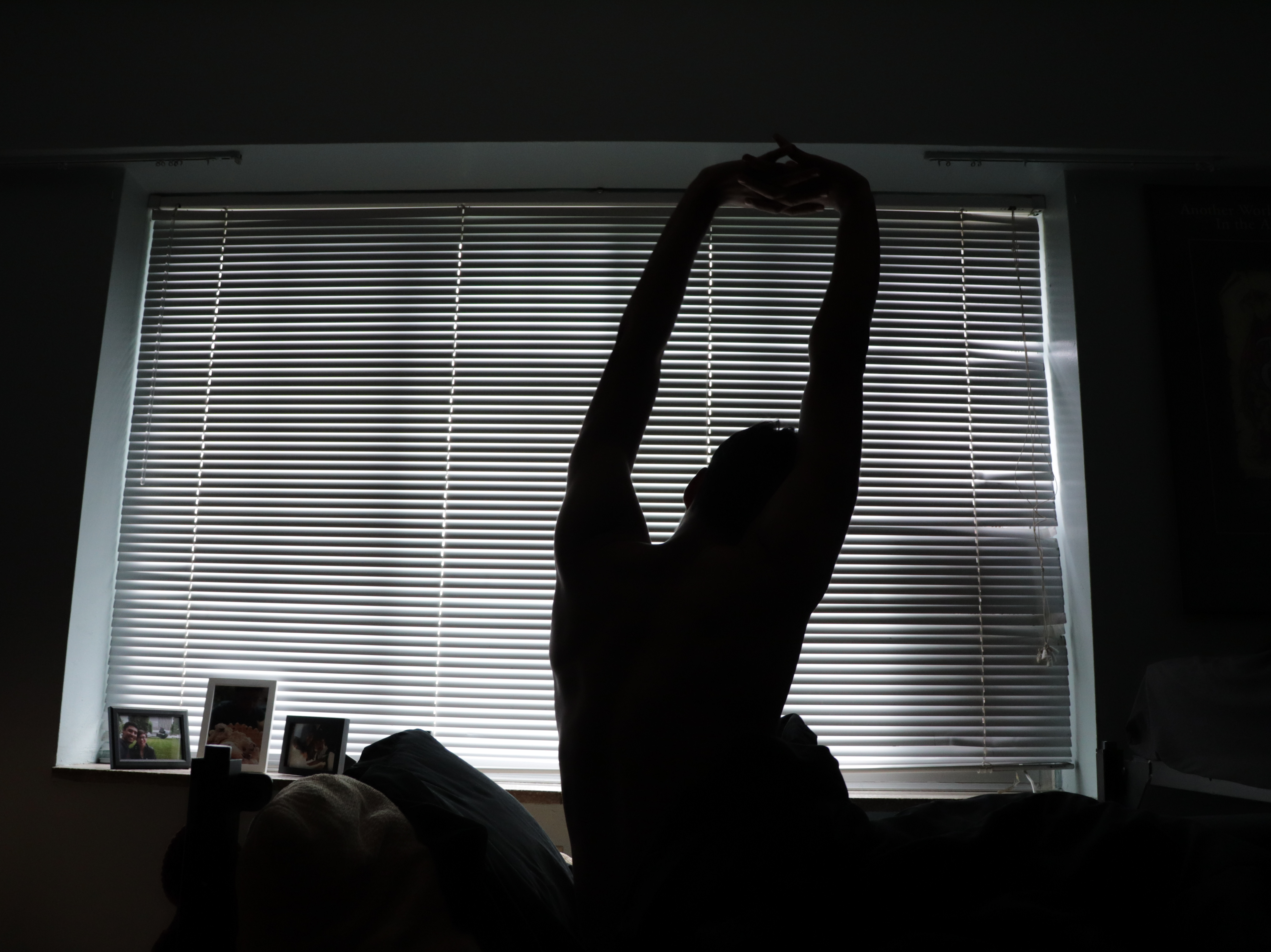I had had this idea since July 2021, but I didn't have enough time to pull it off. In 2022, I planned for it! I had to review how to use the long exposure feature by changing the shutter speed on my camera. I did some tests at home with a flashlight, and it seemed to work. Later, I got some sparklers and started shooting with my partner drawing the logo shape. Originally, I was planning to have him draw it backwards, but I figured that would be too difficult for him when I could simply flip the image in Photoshop afterward. With a good couple of "shots in the dark," we got a couple that I could mash together to create my desired image.





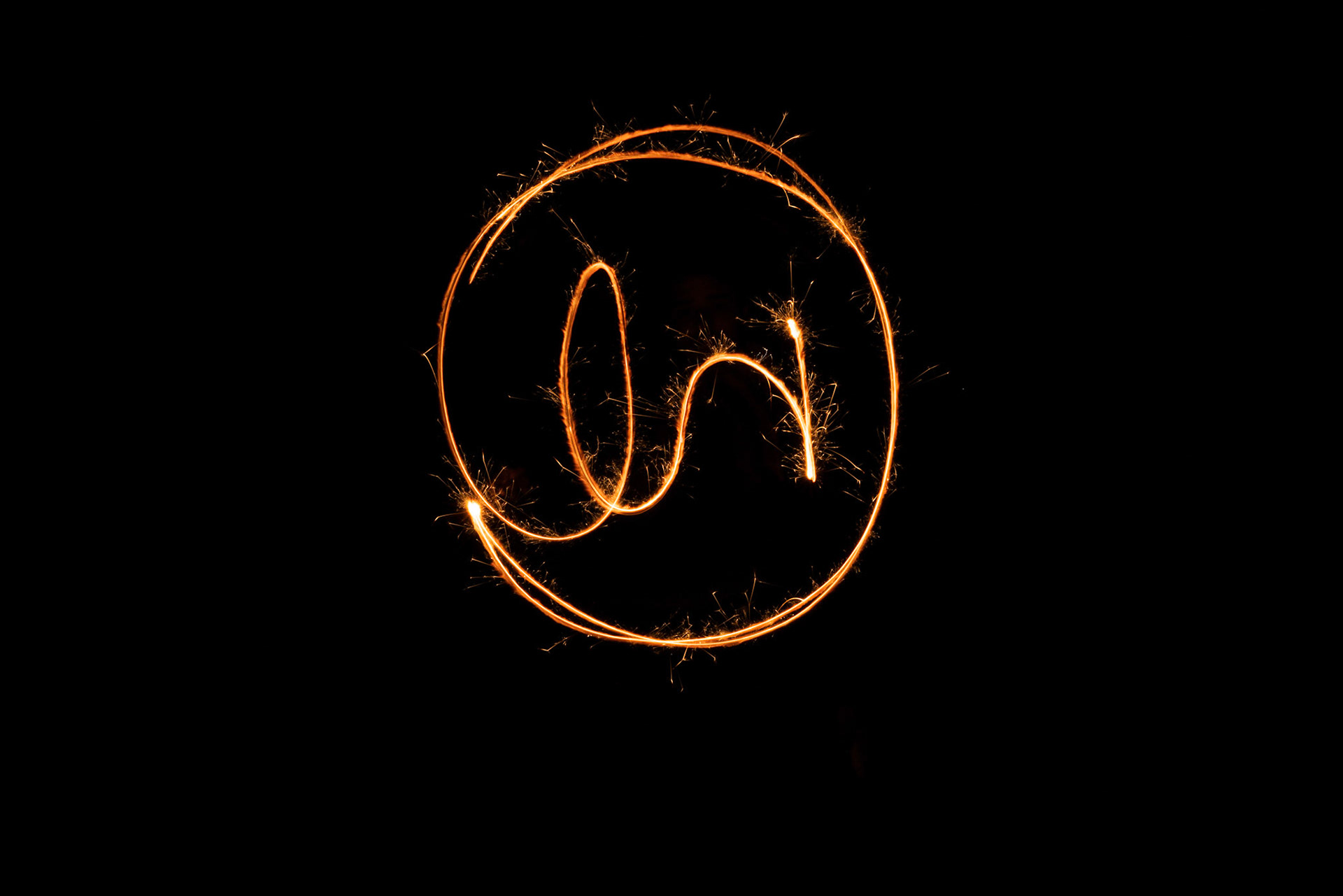


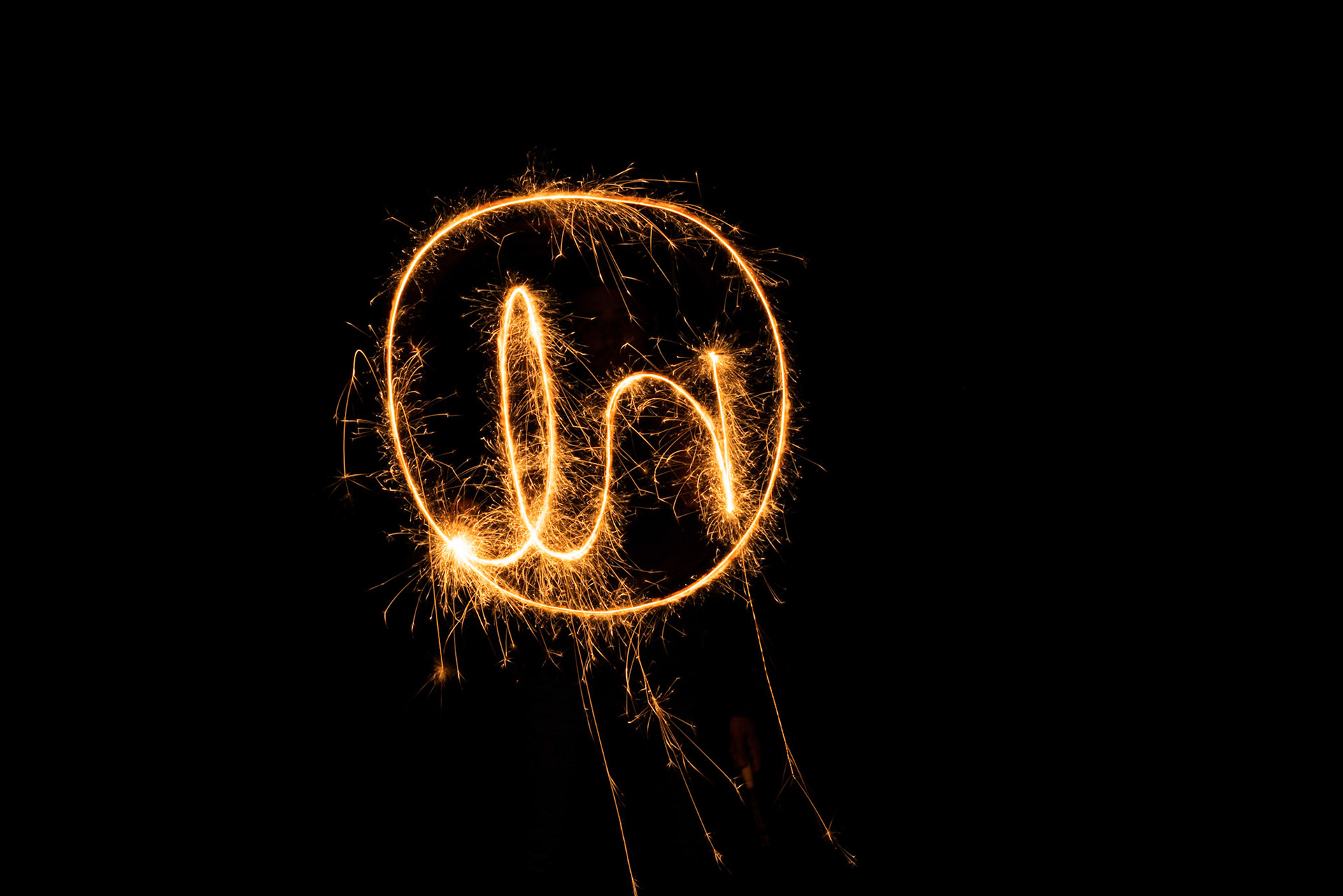

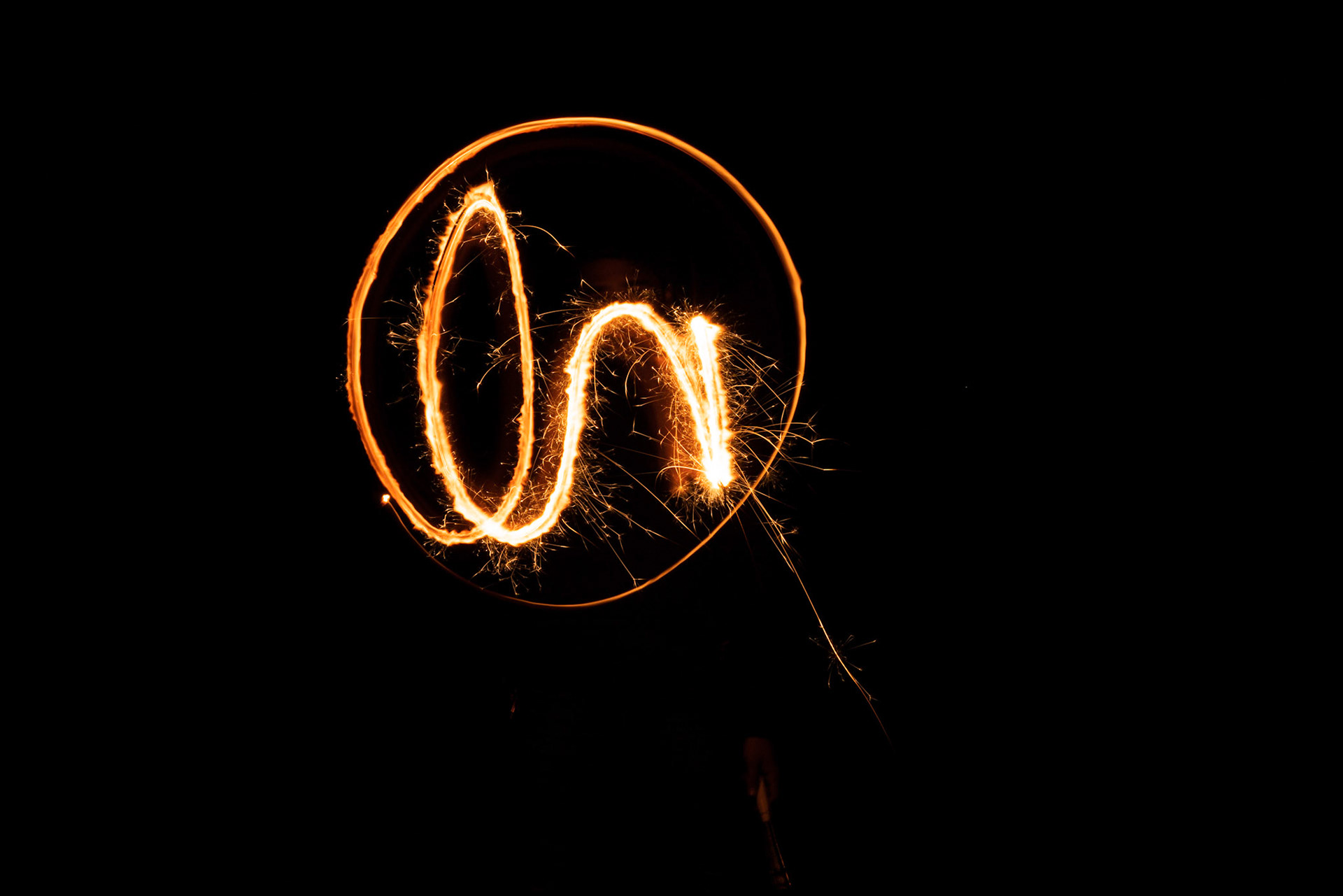




I used the screen layer mode to layer the two best sparkler drawings on top of each other to give a brighter effect and to make it appear as though the sparkler had gone around twice. I had to warp one of them to fit on top of the other a little better.
After receiving feedback, I had to add the navy background so that the image would be more on brand. I wasn't totally loving the look, so I kept playing around and was able to turn one of the sparkler drawings red, and one blue creating a more patriotic and festive color scheme. Both images were used int he campaign.
Graphic used for the sale launch email
Graphic used for the July 4th + sale reminder email